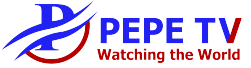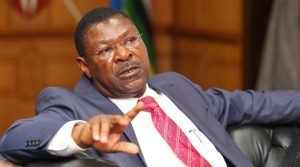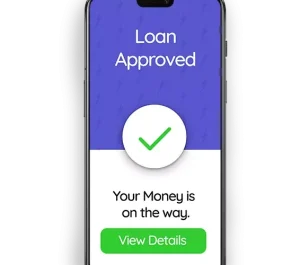
Automatically transcribe and record Google Meet calls
Google Meet features the ability to automatically record and record video calls.
Call recording is part of Meet, but Google Workspace users must enable the feature before making a scheduled video call, or risk forgetting it and realizing it after the call ends. . They can access the record for future review.
Workspace is the American technology giant’s suite of business products (word processing, spreadsheets, presentations, email, video conferencing, calendaring, etc.), similar to Microsoft 365..
Google Workspace now gives users the ability to “auto-record” in Meet. In Google Workspace, go to Google Meet, Meet Video Settings, then Auto-record.
However, the session record is only available on PC.
In addition, Google limits meeting recording to only the host, a participant outside the hosting organization who has been promoted as a co-host, someone from the hosting organization when the hosting organization ends, and a teacher , or colleagues. Tutor for classes created through Google Classroom.
AutoTransfer, however, creates a text-to-text transcript of everything meeting participants say, which can be found in Meet’s video settings..
The text contains the words spoken in the session, but not the chat messages from the site.
Thanks to Google’s artificial intelligence (AI) tool Gemini, Workspace has AI-powered plugins that give it features like a real-time meeting summary feature called “Note- taking for Me.”
With the latest update, you can choose to automatically record notes in the Forum video settings.
For enterprise accounts, domain-level account administrators may want to enable these settings, and meeting hosts and sharing hosts can edit the settings in invitations.
Participants who join a meeting where the host has enabled these features will receive an on-screen warning, according to Google. A participant can opt out of automatic recording if they are concerned.
Pepe TV is a vibrant broadcasting network dedicated to bringing you the best in global entertainment, news, and culture. We strive to deliver diverse content that keeps you informed, entertained, and connected to the world around you.
Copyright © 2024 All Rights Reserved